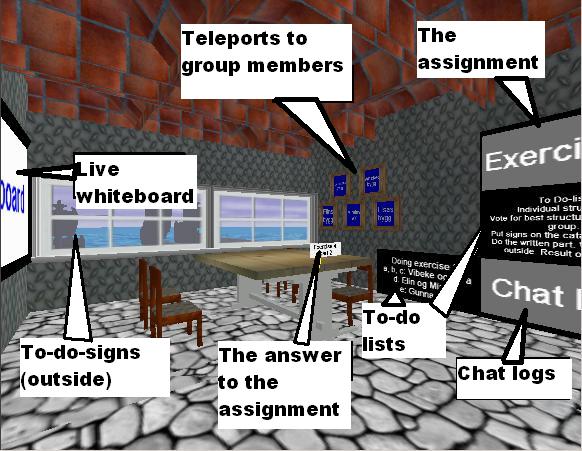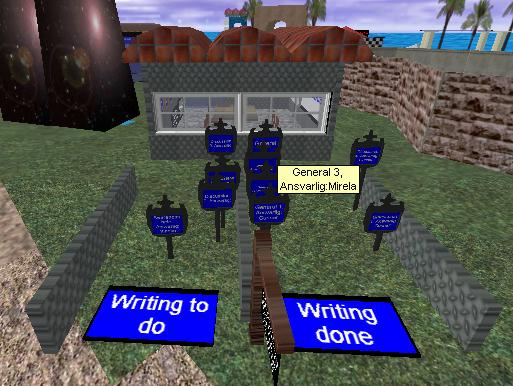What are the available modes of communication and personal
expression provided, do they seem natural or not?
Modes
Gunnar R: Chat [Primary mode.
Synchronous. Heard by all in proximity]
Mirela:
wave, jump, dance
Mirela: angry, turn
Mirela: fight
[
Gestures: Modes to get attention or express "strong"
reactions. None of the things listed above last for more than a few
seconds, but they are a way of expressing how you feel and how you
want to react to different things. Other people in the world can
easily see your gestures and behaviour (if
they are close enough), but if you are in 1st person view you are
not able to see for yourself what your avatar is actually doing. ]
Mirela: whisper
[Private
chat. Synchronous.]
Gunnar R: Move around the other
person
Mirela: fly
[Moving. Spatial awareness.
Expressing things by walking away, walking up close, etc.]
Gunnar R: Telegrams
[Private.
Asynchronous. Messages are left for later]
Gunnar R: Leaving artefacts
for other persons. Like leaving a sign where something should be
built.
[Public or private depending on privilege
policy. In Viras, people can build next to other people's things, so
this is not a problem]
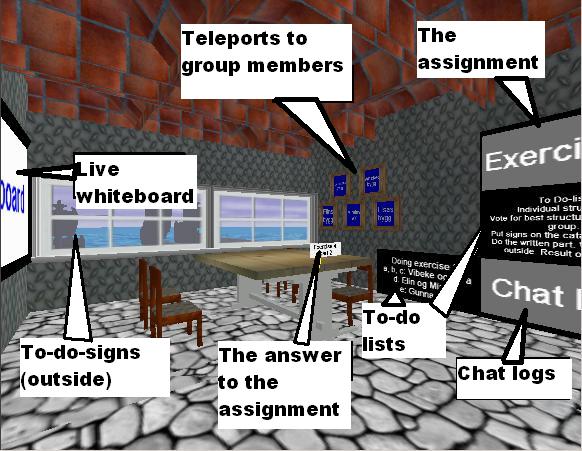
The
image shows some of the artefacts that our
group has used to communicate. (Besides the use of chat, whispering
or telegrams.) The whiteboard is used in live/synchronous
discussions and then wiped clean; the other artefacts
were used to present information, and to take notes of what had been
decided. The chat log, assignment and answer artefacts are just
links; the to-do lists and whiteboard contain information.
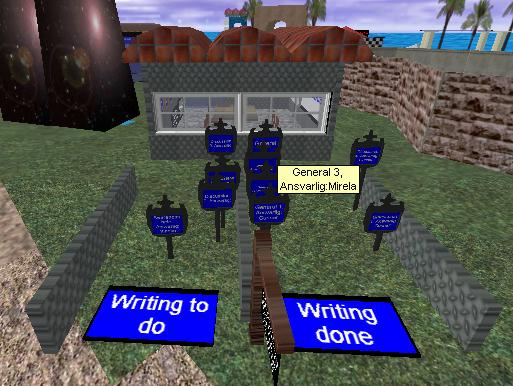
The
image shows our "to-do-signs", a way of "physically"
representing writing tasks. The participant takes responsibility
for the task by filling in her/his name. When the task is done, the
sign is moved to the "done" area. The sign in the
foreground explains this procedure.
[
How natural the modes feel :
]
Gunnar R: The part with artefacts feels very natural.
Gunnar
R: That is how we do it in real life: We make pieces of paper for
other people.
Elin Irgens:
Some of them, like expressions and jump,
dance etc. don't seem natural because it
is hard to see myself [when I] do these things. That is only
possible in 3rd person. When in 1st person, I don't know if my
avatar does this?
Gunnar R: Lack of self awareness.
Gunnar R:
And the expressions are very limited.
Gunnar R: You can't be
grumpy, happy, interested, etc. for more than a short time. It's
like you don't stand there, and then suddenly dance around. Elin
Irgens: Flying isn't natural (unless your avatar is birdie),
but it is useful..
Gunnar R: Our avatars are pretty good at
looking bored, though.
Elin Irgens: They are, but I would like to
know if I am looking bored right now, and I would like to choose by
myself when to look bored. Right now I
would like to look interested!!
Mirela: i don't understand the
fighting functionality. What is it good for?
Mirela: you can't
get hurt in Viras, you can't set your body or anything else on fire
Gunnar R: Telegrams feel natural.
Gunnar R: (They are
telegrams.)[Typed and delivered.]
Gunnar R: The chat feels
not as natural.
Gunnar R: Chat doesn't feel natural because
you're using a keyboard, not your voice.
Elin Irgens: Typing is
slow [as opposed to voice]- which makes chat feel unnatural..
What mechanisms for coordinating
communication and activities (for example building) are provided,
and which of them are the most important ones?
Gunnar R:
Leaving signs.
Gunnar R: Sending telegrams to the
owner.
Viras44: Mechanism?
Mirela: leave signs ?
Gunnar R:
Like outside our high house.
Viras44: But is that a mechanism
provided by Viras?
Gunnar R: Well, sort of.
Gunnar R: You have
to think of it.
Gunnar R: You can also write things in the
description field of objects
Gunnar R: Normal communication
[chatting and whispering] when users are logged in at the
same time.
Viras44: Ex: I put windows etc.,
which you couldn't move..
Viras44: bad coordination
Gunnar
R: so I left a sign [..and sent a telegram describing where the
problem was. I did not include coordinates, but it could be
done]
Gunnar R: that is a pretty good coordination mechanism [or
mechanisms]
[Telegrams are most important, because they will
reach the recipient even if it is not logged on to ActiveWorlds.
Telegrams may include teleport coordinates
and point to other coordination mechanisms, such as signs or
descriptions with further information.

The
image shows examples of the use of asynchronous coordination (not
chat).]
How is navigation organized in the world (walking, following
links, roads etc.) and is it effective/understandable?
In Viras there are many different ways of navigating through the
world and getting around. Some of them are very easy to understand
and some are more difficult. Not all the navigating tools are that
effective in use.
It is possible to see yourself in 1st person or in 3rd person.
The perception of navigation is different for these two views. The
navigation also depends on what avatar you appear as in the world.
In Viras it is possible to walk around by using the arrow keys.
The left arrow is used for turning left, the right arrow for turning
to the right. The upper-arrow key is used for moving forwards and
the down-arrow key is used for moving backwards. This is a quite
intuitive way of moving around for people who have used computers
before and played a few computer games.
It is also possible to run by using the "Ctrl"-key
together with the arrow keys.
Some avatars, like birds, are able to fly in Viras. The same
arrow keys are used for flying as for walking. Birds can also flap
wings if you press a button in the menu called Flap. Other avatars,
like human beings have an ability to hover around in the air by
using the shift-key together with " + " for moving upwards
and " - " for moving downwards.
In Viras it is generally difficult to see what your avatar is
doing if you are in 1st person view. When you are in 3rd person view
and move around you can make your avatar go inside a house and you
will then not be able to see it. The same thing happens if you go
behind a tree or another object.
Walking around is a quite slow way of moving in Viras. Following
roads can be quite problematic if the ground is rough because you
can get stuck in the earth or suddenly walk under the ground or an
object.
To get somewhere faster it is possible to use different tools:
If you know where you want to go
you can use the teleporting tool. When
you choose the teleporting tool, you get a pop-up window where you
can write the name of the world and the coordinates of the place
you want to go to. Teleporting is fast and effective, but it is
often difficult to know the coordinates of the places you want to
go to.
If you want to join a person, but
you don't know where in the world he/she is, you can use the
join-functionality. All you have to do is right click on a persons
name in your contact list and select the join option.
It is also possible to click on
different signs in the world. These signs function as links to
different places. If you click on a sign like this you are
automatically taken to the place where the link leads.
In Viras there is a catalogue
island on which you can find chess figures which can lead you to
different islands that belong to different groups. The chess
figures function in the same way as sign links.
The biggest challenge in Viras is to know where in the world you
are at any time. To make this easier there should be a map in a
corner so you could at any time see where in the world your avatar
is. Today there is only one map with links on the main island and
this one is not updated.
What are the social conventions or rules of behaviour
used in the world and how are they different from ones used in the
real world?
Nobody can get physically hurt in Viras. People know that the
world isn't real. When fighting breaks out in Viras no one ever gets
hurt. You may also fall in to the water but not drown. You may stand
on top of a fire but you will not burn. No matter how many chairs
you have no avatar in the world is able to sit down. All those
things make the difference between real world and the virtual world
in Viras. If people want to drop a brick wall on another person,
they can do this in Viras. This opens for ways of communicating that
would not be accepted in real life.
Destroying what other groups have built is not accepted
behaviour. Also, leaving things with personal access rights in a
public area is only allowed in specific cases.
When it comes to communication, the chat function and the talking
balloons imitate normal conversation.
Usually you can hear all the people standing close by. It is
possible to mute someone if you don't want to hear what they say.
It's like putting on ear plugs in real life. It is also possible to
whisper to someone who is nearby, by using a different text field
from the field you usually type in to chat with others. This is
quite the same as in real life.
Generally it is easier to behave more unrestricted and talk more
open in Viras. The reason for this is probably that you don't have
to look in people's eyes when you talk to them. You can also choose
a nickname that people don't associate with you and in this way
"hide" behind the nick name.
Beyond this, normal social conventions are applied in Viras as
everywhere else. For instance it is not nice to swear or talk
disparaging to others.
After using Viras, to what extent are you aware of the
following factors in connection with other users taking the course:
What resources people possess
(knowledge, skills)
What they are working on (in
general, not only at the moment)
Their place in the social network
(groups they belong to, whom they cooperate with, friends etc.
After this exercise we did not get aware of these factors, or
it was limited. We probably spent too much time building
individually, instead of having parties or other forums for
communication. Regarding to this exercise, we were supposed to add
personal links/ information to our houses, which may have made some
of us aware of the others interests, friends, work etc.
To what extent are you aware of the same factors as above in
connection with "old" students who used the world before and left
their constructions there?
Compared with 1) this awareness is
extremely low. “Old” students didn’t participated
in Viras with us, which is lack of workspace awareness. They had
also put some personal stuff to their islands, but regarding to the
factors in this question: No
Discuss to what extent the
features of Viras listed below are useful for achieving awareness
about each factor identified in the previous questions:
The overview on the "catalogue" island
The overview makes
it easier to build, and to communicate. If it gets easier to build,
it gets easier to build communication arenas. It also gets easier
to build links and other personal things. This may increase
awareness of skills, knowledge, friends etc.
"Personal places": personal or group islands, houses etc.
On
the group island there was information of who was in the group, and
what activities we were doing. This brought awareness to others of
our group. It also brought awareness internal in the group, of what
we were doing, plans exercises etc. The personal houses kept
personal information, and brought information to the group of the
building part of the exercise. As mentioned before Viras was
limited to awareness of the factors in 1)
"Activities": places like meeting and party places, with
traces of activities etc.
The activities where arenas for
communication, which may have introduced awareness of resources,
friends and work.
Space structure (where people build relative to each other,
bridges between islands etc.)
This brought awareness of the
different groups. Almost every group had its own island. On the
different island the open areas where for the entire group and
visitors, while houses etc. were personal / for members only.
Avatars
Every person in Viras had to choose an Avatar.
The Avatars is what represent each individual, so they brought
awareness of who was in Viras, what they were doing, they were who
you could communicate to etc. Each avatar had different skills/
resources. Almost everybody choose their
Avatar after their sex, which brought awareness of the sex
distribution in Viras. The different skills, which could be
dancing, waving etc., could make others in Viras aware of the mood
to the Avatar. The Avatars is necessary for communication and
building, so they are necessary for awareness regarding to the
factors in 1)
Is the distinction between "personal places" and "activities"
useful for awareness?
Yes, it helps people move between
individual and shared activities. It helps to be aware of what
others are doing, if they are “busy” or if there is an
activity going on. It helps to distinguish of what is personal and
what is shared. And it allows anticipation of others action.
Does the flexibility of building (such as via verbal commands
to the building agent) contribute to the increased awareness?
No,
to add more functionality of doing one action does not increase the
awareness.
To what extent have the "old students" constructions been
useful (reuse for building purposes, extracted useful information
about their activities, social relations etc.)?
Elin Irgens: Not useful at all to me, I have build my own
things..
Mirela: not useful
Gunnar R: why not?
Gunnar R:
Some of the "templates" were flawed
Elin Irgens:
Byggebot only helped us build the island, but it was a sorry-looking
island that needed lots of fixing...
Gunnar R: Buildings
"hovered" in mid-air. The ground was cracked.
Mirela:
or...when I think about it...I have used them to "copy"
walls and s... [Old structures were used to see what objects
existed]
Elin Irgens: I have used the website with lists of
all the different things, to build. Then I can build what I
want..
Elin Irgens: Can't use byggebot when it builds inefficient
and bad looking things
Gunnar R: I used
the existing structures to see what objects existed.
Gunnar R: I
also used them to get an idea of how artefacts
could hold information
[Some of the structures provided a good
deal of information about students, while others just contained
default links to newspapers and the minimum of building required. As
far as taking over an island from previous students, we felt it was
a bit "rude". Also, somebody had left objects with
restricted access on it.]
Discuss the advantages and disadvantages of using Viras as a
repository of virtual constructions reflecting the personality,
experiences and knowledge of different generations of students
(repository of community memory).
Advantages:
If the
students master the buildings, they are able to creatively express
themselves in a space instead of on a flat page.
CVEs
generally have more space than the real world. There are no
janitorial or cleaning costs (except licence payments). The places
can be backed up. Students can build large buildings in Viras. This
allows doing things that would not be easy to do in the real world.
The places may be saved for a long time.
Visitors are more
present in Viras, than as visitors to a website. If a visitor comes
to look at a construction, the visitor can be seen there. The owner
of the structure, or other students, may talk to the visitor. When
referring to a specific part piece of information, they can stand
next to and point to it. On a website, the visitor usually has to
take the initiative in writing in a guest book
or writing an email to the owner. A website may include scripts
forcing a visitor to fill inn their names though.
If the students
build next to each other this helps to signify their connection and
community. If their buildings are built far away an joined by links,
the experience of visiting them is more like visiting a regular
website.
Also, there is a certain novelty value associated with
building a 3D homepage.
Disadvantages:
Mirela: I can't see
what purpose Viras can be useful for
Mirela: except for having
fun - it's like a game
Gunnar R: Spatial awareness
Viras44:
Better graphics, it should be more "real-life".
Gunnar
R: It could be useful for architecture
students
Elin Irgens: I see Viras as something that kills time
for those that has too much of it... Which students usually
don't...
Gunnar R: or other people who build things
Mirela: we
are not architecture students...
Elin Irgens: Could be, Gunnar,
but then I think the graphics need to be better..
Mirela:
exactly- Viras is a time killer!
Viras44: Jepp
[Navigating the
world takes a long time. Since most of the information is stored in
web pages anyway, walking around to find them may seem like a waste
of time.
Building buildings is not closely related to the work
that most computer science students do. Using a CVE may be more
suited to work that is more related to manipulating physical
objects.)
Learning to build good structures takes time.
Students
have not been all been good at marking what year they took the
course in. Could this be because last year's students were the first
to use Viras?
To find knowledge, visitors will have to visit the
individual houses of other students. There is no indexing of
particular knowledge 8except activities).
The world could be lost
by changing changing licence terms for ActiveWorlds Educational
Universe, or the data could be lost.]
Discuss whether the structuring of information in Viras, both
in virtual constructions and on the "catalogue" island is effective
or not.
Virtual constructions are moderately effective. They
help in gathering information from one student or group in one
place. They also show a quick overview of the information to
visitors. However, some of the information could be misplaced behind
a corner or other obstacle. Walking around searching for information
may be confusing. Also, the structures may be without signs showing
what the structure, and its neighbours, are.
The organisation
on the catalogue island is a good mechanism for finding the
structures of other groups. It allows many different kinds of
relations between groups, students, structures and activities. How
effective it is depends on how the students use the mechanisms. Some
"link objects" were not properly connected by rotation.
Also, some students failed to collect their link objects together,
while other groups gathered their personal and group objects in an
effective way. When the objects were gathered and separated from the
objects of other groups, it was easy to find the group places.
Few
groups had put in place specific link objects for exhibition
templates.
The catalogue island did not have a mechanism for
separating between students from different years.
As long as we
used the catalogue island and teleportation
links, navigating the world was easy. However, the catalogue island
could not provide any guidance when walking between islands. Keeping
oriented then depended on how well the students had marked their
buildings with signs.
If you would be asked to design
such an environment yourself, what would you have done differently?
What features would you like to add, especially with the
possibilities provided by Active Worlds?
Gunnar R: 4: If you
would be asked to design such an environment yourself, what would
you have done differently? What features would you like to add,
especially with the possibilities provided by Active Worlds?
Gunnar
R: Just Viras. Not the entire ActiveWorlds.
Elin Irgens: I would
have build an overview thing - so that at all times, it is possible
to get an overview (or kind of map) of Viras and where my
avatar is standing
Mirela: tja...
Gunnar R: I would add an
adjustable camera [adjustable virtual
camera]. So that you can see yourself from different
angles.
Elin Irgens: It is also disappointing
that it is impossible to sit down in chairs etc... ;-)
Mirela: I
would have had all the objects in a list where you could just use
drag&drop functionality to pick up a think [thing (object)] from
a list and move it into your world
Elin Irgens: Agree with
the camera, Gunnar. And something that would make it easier to use
the 3.rd person inside houses. [For example transparent or wire
frame views.]
Viras44: It's almost impossible to do
anything
Gunnar R: I would add some kind of awareness
[mechanism] about who is manipulating what object. For example
adding a line from a person to an object
that the person is changing.
Elin Irgens: I would also add a
feature on the help web
page, that made it easier to look through all different
stairs in search for the right one. [Pictures of all objects in
the object lists.]
Gunnar R: Also you have to be able to
bring in objects that you need.
Gunnar R: We can't do that in
Viras. [Viras has a set of objects to choose from. Importing objects
from other worlds or making your own is not straight-forward.]
Elin
Irgens: I would like a function that made it easy to draw your own
objects, or change existing ones (make things longer etc.) [Easy
object creation and size change. In
ActiveWorlds worlds, objects may not be resized.]
[
The
catalogue island did not have a mechanism for separating between
students from different years. This could have been implemented by:
Enforcing the use of the year as
part of group names.
Gathering each year's groups on a
separate part of the catalogue island or on an island of their own.
Having a main link object for
each year, which upon activation triggers rotating signs on all
groups who belong to that year. This is the same mechanism that
connects the main link object for a group to its members.
]
Briefly discuss the potentialities
and challenges of using CVE for supporting community memory. For
example, compared to "real life" possibilities, to what extent is it
useful to be able to "save" places/ have a place
repository? (potentialities, possible usage areas etc.). Base the
discussion on your experience with Viras
Potentialities:
Studying
chat and activities makes it possible to learn not only from the
results of previous groups, but also from the working methods of
previous students. This would only have been possible in the real
world by recording conversations.
Those studying a profession
regarding building and construction could try out new ideas
"on-the-fly" and get responses about their work.
If
the CVE is a direct copy of a real structure, visitors can prepare
for visiting it by "visiting" it Viras.
Larger
groups may be made. Larger groups could
cooperate in a CVE than by emails.
Challenges:
Keeping older
constructions without wrecking them and without making Viras hard to
move around in.
Keeping discussions inside Viras, so that groups
don't "hide" their working methods from later students by
working outside the system.
Keeping the world navigable.
Larger
groups, if implemented, could lead to trouble performance-wise.
Last modified: Thu Oct 30 11:55:58 CET 2003